I was looking on the Internet, as always, on how to change the setting browser.translations.automaticallyPopup available in the about:config page of my Mozilla Firefox via Group Policy Object (GPO).
Unfortunately, there were no predefined configuration in the ADMX template provided by Mozilla.
With a bit of trial and error, I manage to find that if you create a registry key “Preferences” and add a new DWORD entry named with the setting name and a value of 0 to set it to False, IT WORKED!
You can actually do this for a User Configuration or a Computer Configuration in Active Directory – Group Policy Management Editor.
[HKEY_CURRENT_USER\SOFTWARE\Policies\Mozilla\Firefox\Preferences]
"browser.translations.automaticallyPopup"=dword:00000000[HKEY_LOCAL_MACHINE\SOFTWARE\Policies\Mozilla\Firefox\Preferences]
"browser.translations.automaticallyPopup"=dword:00000000The best part is, you can actually do that for a lot of settings!
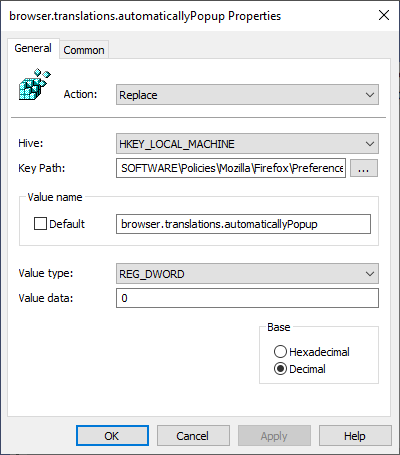
Hey there, I’m just passing by to say thank you for providing the domain name on afraid.org <3
You’re welcome